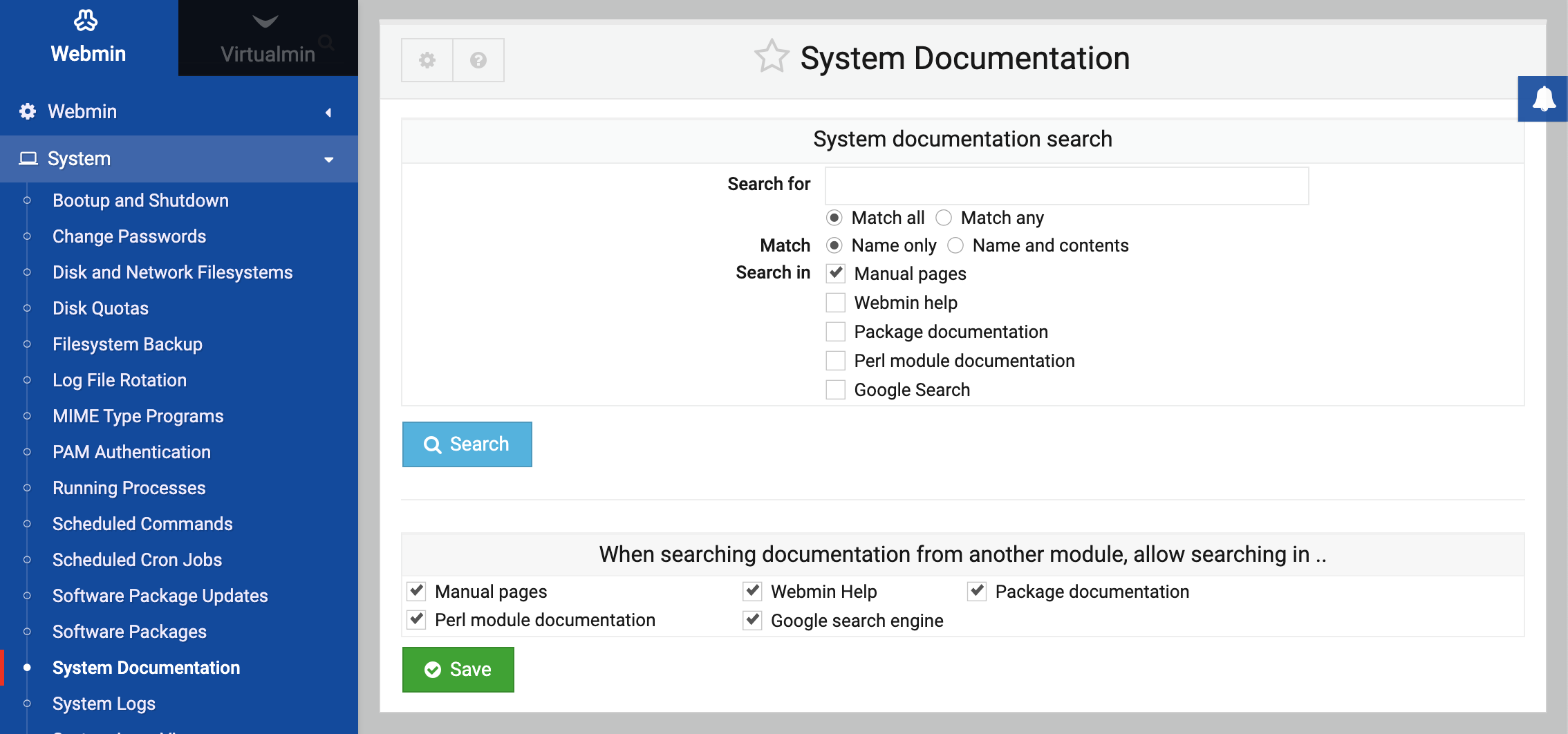About
This System Documentation module allows you to search various types of documentation stored on your system. Just enter the search terms into the Search for field and select the kinds of documentation using the checkboxes next to Search in. If you enter more than one word to search for, select the Match all option to find documents that contain all the words, or Match any to find documents that contain any of the words.
The Match option determines whether Webmin looks at just file names for the search terms, or the file contents as well. Searching contents can return more results, but will take longer.
When you are ready, click the Search button. A page listing all the documentation that matches will be displayed, from which you can click on a specific file or page to display it.